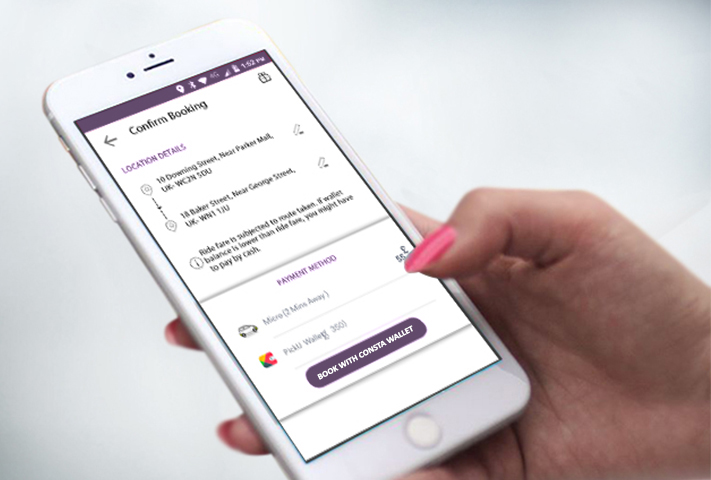The Consta app matches you with a nearby driver to take you wherever you want to go.
Overview
Requesting a ride
- Download
Get the free Consta app from the App Store or Google Play on your smartphone. Open the app to create your account.
- Request
Enter your destination and choose a ride option. You’ll always see the price up front.
- Ride
You'll see your driver's picture and vehicle details, and can track their arrival on the map.
Keep your work trips separate
Whether you're headed to the airport, a meeting across town,
or home after a late night at the office, Consta works just
as hard as you do.

Run It
Run it all from one place
It’s a digital “headquarters” for all your company’s ground transportation. Get a clear view into all your trip activity and automate billing, expensing, and reporting.